Setting the Color Mode for Printing
You can switch between color and grayscale printing while outputting print data.
1.
Select [Print] from the [File] menu of the application.
2.
Select your printer → [Quality] → [Black and White] or [Color] from [Color Mode].
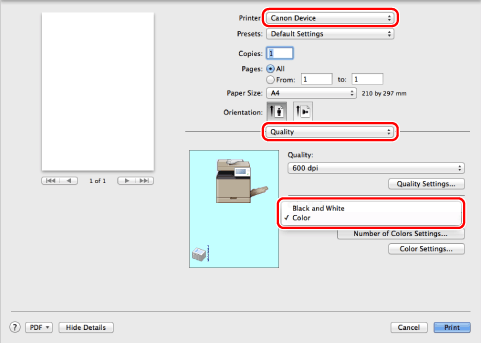
3.
Click [Print].
|
NOTE
|
|
The display may vary according to the operating system, as well as the type and version of the printer driver.
|