Specify to print the user data list.
The list includes the following.
Printing the User Data List
Preferences
Timer settings
Common Settings
Copy settings
Fax Settings
Scan Settings
USB Direct Print Settings
Printer Settings
Adjustment/Maintenance
Reports
Paper Settings
1
Press [ ] (Report).
] (Report).
 ] (Report).
] (Report).2
Select <Print Reports> using [ ] or [
] or [ ] and press [OK].
] and press [OK].
 ] or [
] or [ ] and press [OK].
] and press [OK].
3
Select <User Data List> using [ ] or [
] or [ ] and press [OK].
] and press [OK].
 ] or [
] or [ ] and press [OK].
] and press [OK].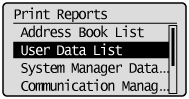
4
Make sure that paper is loaded in the paper source and press [OK].
Load the displayed paper size.
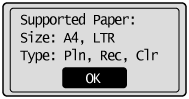
5
Select <Yes> using [ ] and press [OK].
] and press [OK].
 ] and press [OK].
] and press [OK].Printing starts.
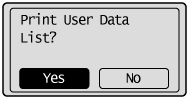
6
Press [ ] (Report) to close <Print Report> screen.
] (Report) to close <Print Report> screen.
 ] (Report) to close <Print Report> screen.
] (Report) to close <Print Report> screen.