Printing System Manager Data List
Print the System Manager Data List.
The following items are printed.
Preferences
Timer Settings
Common Settings
Copy Settings
Fax Settings
Scan Settings
USB Direct Print Settings
Printer Settings
Adjustment/Maintenance
System Settings
Reports
Paper Settings
If an error code is displayed, see the following.
1
Press [ ] (Report).
] (Report).
 ] (Report).
] (Report).2
Select <Print Reports> using [ ] or [
] or [ ] and press [OK].
] and press [OK].
 ] or [
] or [ ] and press [OK].
] and press [OK].
3
Select <System Manager Data List> using [ ] or [
] or [ ] and press [OK].
] and press [OK].
 ] or [
] or [ ] and press [OK].
] and press [OK].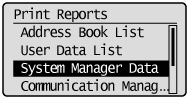
When the system manager ID and system manager PIN are specified
Use the numeric keys to enter the ID and number, and then press [ ] (Log In/Out).
] (Log In/Out).
 ] (Log In/Out).
] (Log In/Out).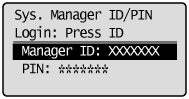
4
Make sure that paper is loaded, and then press [OK].
Load paper of the type displayed on the screen.
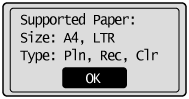
5
Select <Yes> using [ ] and press [OK].
] and press [OK].
 ] and press [OK].
] and press [OK].Printing begins.
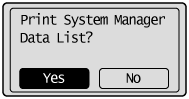
6
Press [ ] (Report) to close the <Print Reports> screen.
] (Report) to close the <Print Reports> screen.
 ] (Report) to close the <Print Reports> screen.
] (Report) to close the <Print Reports> screen.