Background
|
See "Attention (Combination of Copy Settings)" before you start copying.
|
You can adjust the background density of documents.
1
Place your document.
2
Press [ ].
].
 ].
].3
Select <Density> using [ ] or [
] or [ ] and press [OK].
] and press [OK].
 ] or [
] or [ ] and press [OK].
] and press [OK].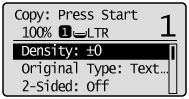
4
Select <Background> using [ ] or [
] or [ ] and press [OK].
] and press [OK].
 ] or [
] or [ ] and press [OK].
] and press [OK].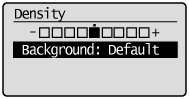
5
Adjust how much background color to be removed.
Automatic adjustment
|
(1)
|
Select <Auto> using [
 ] or [ ] or [ ] and press [OK]. ] and press [OK].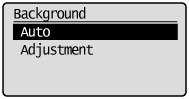 |
Manual adjustment
|
(1)
|
Select <Adjustment> using [
 ] or [ ] or [ ] and press [OK]. ] and press [OK].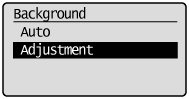 |
||||
|
(2)
|
Adjust background color with [
 ] or [ ] or [ ] and press [OK]. ] and press [OK].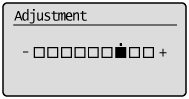
|
6
Press [ ] (Start).
] (Start).
 ] (Start).
] (Start). ]
] ]
]