Selecting the Document Type
|
See "Attention (Combination of Copy Settings)" before you start copying.
|
Specify the type of documents. It helps to bring optimal image quality to the output.
1
Place your document.
2
Press [ ].
].
 ].
].3
Select <Original Type> using [ ] or [
] or [ ] and press [OK].
] and press [OK].
 ] or [
] or [ ] and press [OK].
] and press [OK].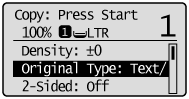
4
Select the appropriate document type using [ ] or [
] or [ ] and press [OK].
] and press [OK].
 ] or [
] or [ ] and press [OK].
] and press [OK].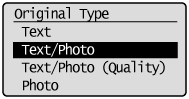
|
<Text>
|
Best suited for text-only documents.
|
|
<Text/Photo>
|
Suited for documents that contain text and photos.
|
|
<Text/Photo (Quality)>
|
Suited for documents that contain text and photos. You can set its priority, text or photos.
|
|
<Photo>
|
Suited for documents that contain magazine photos.
|
When selecting <Text/Photo (Quality)>
Next, perform the following procedure.
|
(1)
|
Adjust priority using [
 ] or [ ] or [ ] and press [OK]. ] and press [OK].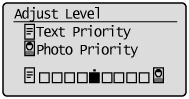
|
5
Press [ ] (Start).
] (Start).
 ] (Start).
] (Start).