Printing
There are many ways to use the machine as a printer. You can print documents on your computer by using the printer driver, print image files from a USB memory device, or print from portable devices using Google Cloud Print™ or AirPrint. Make full use of the print functions to suit your needs.
Printing documents from a computer
A document is printed by using a printer driver which has been installed to a computer.
The printer driver installed on this product enables outputting at optimal speed by sharing load of print data processing with the computer and the printer. In addition, the printer driver offers various finishing options, such as scaling and gutters.
Printing documents from a USB memory (Media printing)
You can directly print the data loaded into the USB memory which has been connected to this product.
Since you do not need to configure your computer, you can easily print out data.
Using Google Cloud Print
You can print without using a printer driver by using applications or services on computers or other portable devices that support Google Cloud Print.
Using AirPrint
You can print without using a printer driver by sending print data wirelessly from Apple devices.
|
To print documents from a computer
|
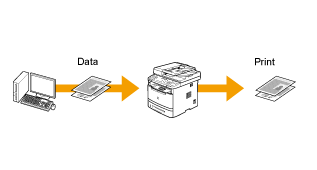 |
|
To print documents from a USB memory
|
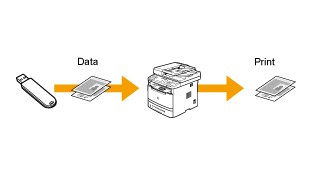 |
|
To print documents using Google Cloud Print
|
See "Using Google Cloud Print."
 |
|
To print documents using AirPrint
|
See "Using AirPrint."
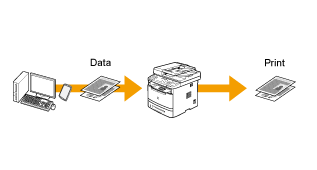 |