Restricting Destinations that Can Be Specified
Specify whether to restrict to register new destinations or edit the destinations registered in the address book, one-touch keys, or coded dial codes. You are restricted to do the following when this setting is enabled.
Specify a destination using the numeric keys.
Register new destinations in the address book, one-touch keys, and coded dial codes.
Edit the destinations that are registered in the address book, one-touch keys, and coded dial codes.
1
Press [ ] (Menu).
] (Menu).
 ] (Menu).
] (Menu).2
Select <System Settings> using [ ] or [
] or [ ] and press [OK].
] and press [OK].
 ] or [
] or [ ] and press [OK].
] and press [OK].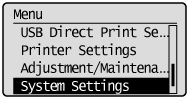
When the system manager ID and system manager PIN are specified
Use the numeric keys to enter the ID and number, and then press [ ] (Log In/Out).
] (Log In/Out).
 ] (Log In/Out).
] (Log In/Out).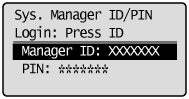
3
Select <Restrict TX Function> using [ ] or [
] or [ ] and press [OK].
] and press [OK].
 ] or [
] or [ ] and press [OK].
] and press [OK].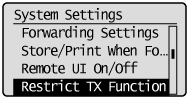
4
Select <Restrict New Destinations> using [ ] or [
] or [ ] and press [OK].
] and press [OK].
 ] or [
] or [ ] and press [OK].
] and press [OK].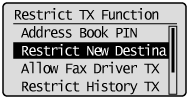
5
Select <Off> or <On> using [ ] or [
] or [ ] and press [OK].
] and press [OK].
 ] or [
] or [ ] and press [OK].
] and press [OK].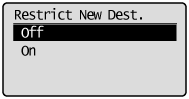
|
<Off>
|
Disable the restriction.
|
|
<On>
|
Enable the restriction. You need to specify destinations using one-touch keys or coded dial codes.
|
6
Press [ ] (Menu) to close the menu screen.
] (Menu) to close the menu screen.
 ] (Menu) to close the menu screen.
] (Menu) to close the menu screen.