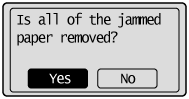Paper Jams in the Multi-Purpose Tray
Referring to the procedure on the display, follow the steps below to remove jammed paper.
1
Press [ ].
].
 ].
].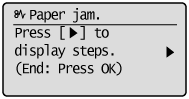
2
Remove the jammed paper by pulling it out gently.
If it cannot be removed easily, do not pull it out forcibly. Perform the procedure at the position that is indicated on the message display.
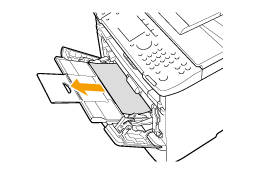
3
When the following screen appears, select <Yes> using [ ] and press [OK].
] and press [OK].
 ] and press [OK].
] and press [OK].The machine is ready to print.