Specify to print the fax activity report.
You can choose to print the report automatically.
Printing a Communication Management Report
The list includes the following.
Start time
Name/Address
No.
Mode
Page
Result
OK
Transmission finished successfully.
Transmission finished successfully.
NG
Transmission failed.
Transmission failed.
When an error code is displayed, see the following.
1
Press [ ] (Report).
] (Report).
 ] (Report).
] (Report).2
Select <Print Reports> using [ ] or [
] or [ ] and press [OK].
] and press [OK].
 ] or [
] or [ ] and press [OK].
] and press [OK].
3
Select <Communication Management Report> using [ ] or [
] or [ ] and press [OK].
] and press [OK].
 ] or [
] or [ ] and press [OK].
] and press [OK].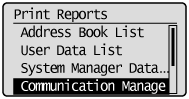
4
Make sure that paper is loaded in the paper source and press [OK].
Load the displayed paper size.

5
Select <Yes> using [ ] and press [OK].
] and press [OK].
 ] and press [OK].
] and press [OK].Printing starts.
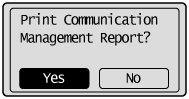
6
Press [ ] (Report) to close the <Print Reports> screen.
] (Report) to close the <Print Reports> screen.
 ] (Report) to close the <Print Reports> screen.
] (Report) to close the <Print Reports> screen.