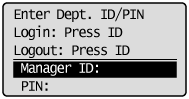Necessary Operations in Department ID Management
When the department ID management is set, you can use the machine if you enter your registered department ID and PIN.
For details on the department ID setting, see the following.
If the login display of the department ID appears
Enter the department ID and PIN to operate the machine.
1
Select <Dept. ID> using [ ] or [
] or [ ] and press [OK].
] and press [OK].
 ] or [
] or [ ] and press [OK].
] and press [OK].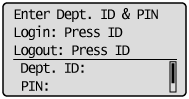
2
Use numeric keys to enter the department ID, and then press [OK].
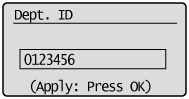
3
Select <PIN> using [ ] or [
] or [ ] and press [OK].
] and press [OK].
 ] or [
] or [ ] and press [OK].
] and press [OK].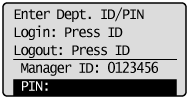
4
Use numeric keys to enter the PIN and press [OK].
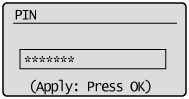
5
Press [ ] (Log In/Out).
] (Log In/Out).
 ] (Log In/Out).
] (Log In/Out).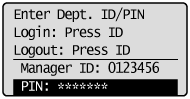
The operation which is performed after using the machine
Press [ ] (Log In/Out) to open the login display of the department ID.
] (Log In/Out) to open the login display of the department ID.
 ] (Log In/Out) to open the login display of the department ID.
] (Log In/Out) to open the login display of the department ID.