The machine allows you to receive faxes automatically or manually in several different ways.
See the following flowcharts to select the receive mode that you want to use.
RX Mode
See "Changing the Receive Mode" to change the Receive mode.
The default setting is <Auto>.
The default setting is <Auto>.
Auto mode
You can receive faxes automatically.
The receiving method depends on whether an external telephone or the handset is connected.
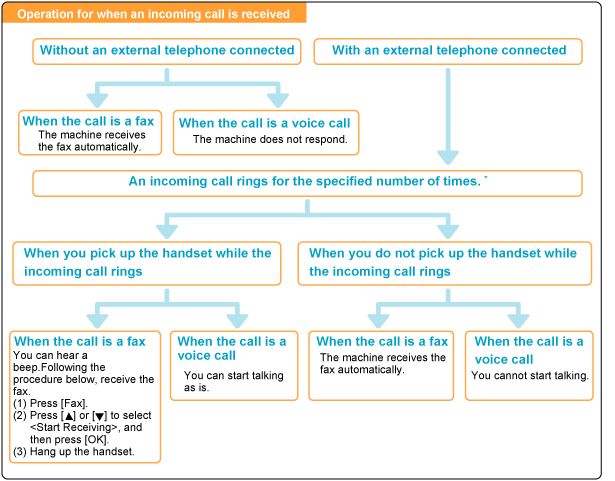
|
*
|
You can set the incoming call ring time using "Incoming Ring."
|
Fax/Tel mode
You can receive faxes automatically (The telephone rings on an incoming call. To disable audible incoming rings, see "Incoming Ring.")
You can answer incoming calls by picking up the handset.
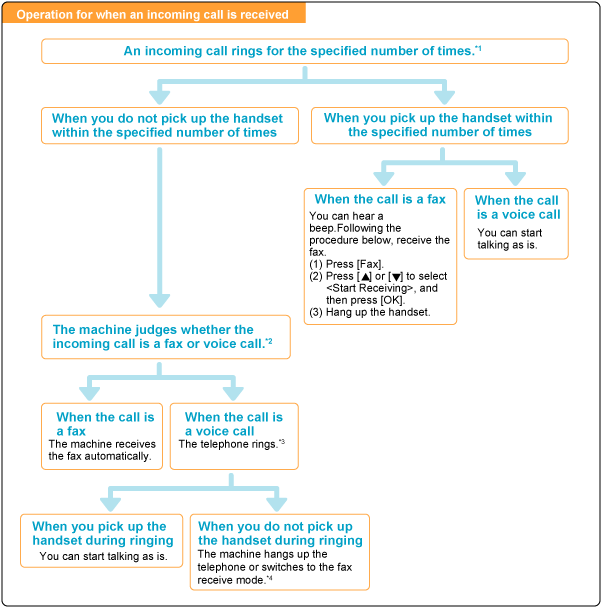
|
*1
|
You can change the incoming call ring time using "Incoming Ring."
|
|
*2
|
To set a ring delay before the telephone starts ringing on an incoming call, go to the <Ring Start Time> option.
|
|
*3
|
To adjust the incoming call ring time, go to the <Incoming Ring Time> option.
|
|
*4
|
To specify how the machine behaves when you do not answer an incoming call, go to the <Action After Ring> option.
|
For more information on these options, see "Advanced Settings for the Fax/Tel Auto Switch Mode."
Answer mode
You can receive faxes automatically.
The telephone's built-in answer function records messages of unanswered calls.
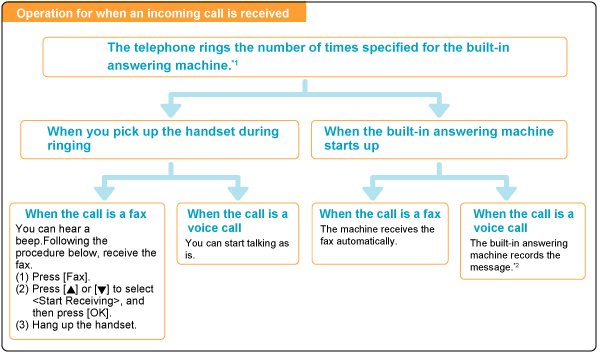
|
*1
|
Set the answer function to answer after a few rings.
|
|
*2
|
The message is recorded on the answer function (You are advised to add approximately 4 seconds of silence at the beginning of the message or set the maximum recording time to 20 seconds).
|
Manual mode
Pick up the handset to answer calls or receive faxes when the machine is set to manual mode.
Set this mode when you expect to receive more incoming telephone calls than faxes or when you receive few faxes.
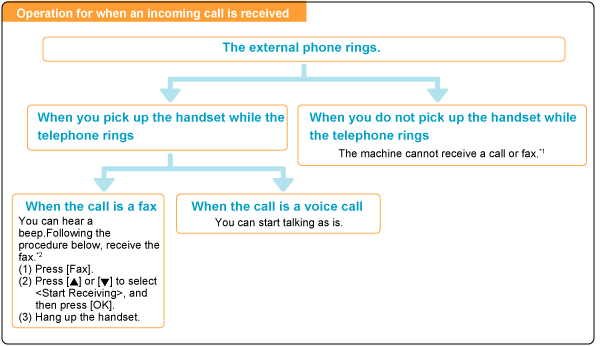
|
*1
|
When "Auto RX Switch" is set to <On> , the machine automatically starts receiving a fax after several rings.
|
|
*2
|
When "Remote RX" is set, you can dial the telephone to receive faxes remotely.
|
Net Switch mode
In this mode, the machine distinguishes between fax and voice calls. This mode is available for certain countries only and requires subscription to a network switch service.