Setting Document Transfer (Automatic Forwarding)
Specify whether a document is automatically transferred during receiving and where to be transferred.
|
NOTE
|
Destinations that can be specifiedYou can specify the followings as destinations.
Fax
E-mail
File server
Group destination
|
1
Press [ ] (Menu).
] (Menu).
 ] (Menu).
] (Menu).2
Select <System Settings> using [ ] or [
] or [ ] and press [OK].
] and press [OK].
 ] or [
] or [ ] and press [OK].
] and press [OK].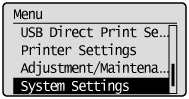
When the system manager ID and system manager PIN are specified
Use the numeric keys to enter the ID and number, and then press [ ] (Log In/Out).
] (Log In/Out).
 ] (Log In/Out).
] (Log In/Out).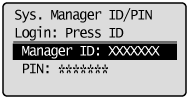
3
Select <Forwarding Settings> using [ ] or [
] or [ ] and press [OK].
] and press [OK].
 ] or [
] or [ ] and press [OK].
] and press [OK].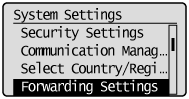
4
Select <Off> or <On> using [ ] or [
] or [ ] and press [OK].
] and press [OK].
 ] or [
] or [ ] and press [OK].
] and press [OK].
|
<On>
|
Starts to transfer received documents. Next, you need to configure transfer destinations.
|
|
<Off>
|
Transfer is not performed.
|
When <On> is selected
You can specify where to forward. You can specify only by the following approaches:
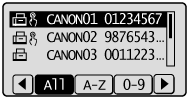
5
Press [ ] (Menu) to close the menu screen.
] (Menu) to close the menu screen.
 ] (Menu) to close the menu screen.
] (Menu) to close the menu screen.