Checking and Canceling Fax Jobs
Check the details of the fax currently being sent or waiting to be sent. Cancel faxes that you decide not to send.
1
Press [ ] (Status Monitor/Cancel).
] (Status Monitor/Cancel).
 ] (Status Monitor/Cancel).
] (Status Monitor/Cancel).2
Press [ ] or [
] or [ ] to select <TX Job> and press [OK].
] to select <TX Job> and press [OK].
 ] or [
] or [ ] to select <TX Job> and press [OK].
] to select <TX Job> and press [OK].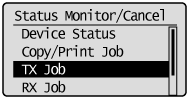
3
Select <Job Status> using [ ] or [
] or [ ] and press [OK].
] and press [OK].
 ] or [
] or [ ] and press [OK].
] and press [OK].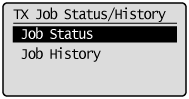
4
Press [ ] or [
] or [ ] to select the job that you want to check or cancel and press [OK].
] to select the job that you want to check or cancel and press [OK].
 ] or [
] or [ ] to select the job that you want to check or cancel and press [OK].
] to select the job that you want to check or cancel and press [OK].
The details of the selected job is displayed.

To cancel the job
|
(1)
|
Select <Cancel> using [
 ] or [ ] or [ ] and press [OK]. ] and press [OK]. |
|
(2)
|
Select <Yes> using [
 ] and press [OK]. ] and press [OK].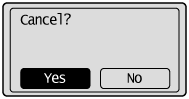 The sending job is canceled. Fax transmission to all the destinations will be canceled for sequential broadcast.
|
|
(3)
|
Press [
 ] (Status Monitor/Cancel) to close the screen. ] (Status Monitor/Cancel) to close the screen. |
To only check the details of the selected job
Press [ ] (Status Monitor/Cancel) after you have checked the details of the selected job to close the screen.
] (Status Monitor/Cancel) after you have checked the details of the selected job to close the screen.
 ] (Status Monitor/Cancel) after you have checked the details of the selected job to close the screen.
] (Status Monitor/Cancel) after you have checked the details of the selected job to close the screen.