Installing Keys and Certificates/CA Certificates
Install keys and certificates (PKCS#12 format) saved in a computer and/or CA Certificates (X.509 format) to this product. One CA certificate is pre-installed by default.
1
Start the Remote UI and log on in system manager mode.
2
Click [Settings/Registration].
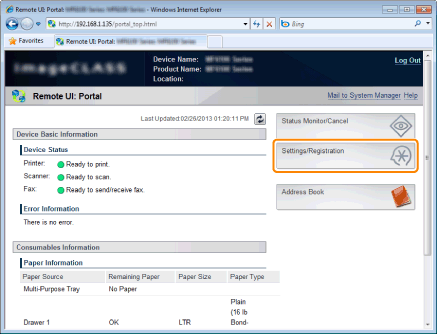
3
[Security Settings] -> Click [Key and Certificate Settings] or [CA Certificate Settings].
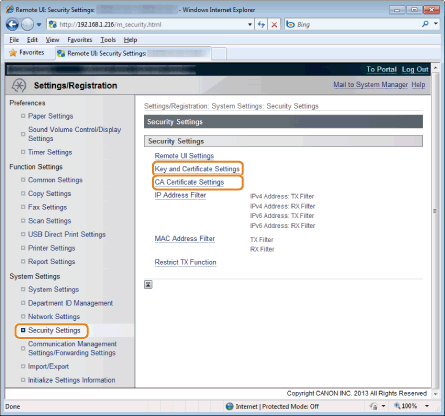
4
Click [Register Key and Certificate] or [Register CA Certificate].
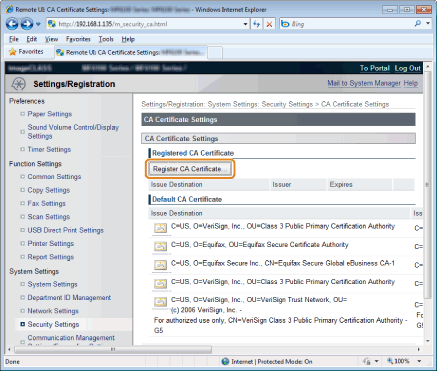
5
Click [Install].
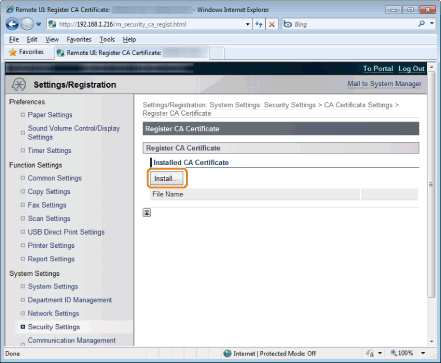
6
Click [Browse], and then specify a file to install.

7
Click [Start Installation].