Deleting Keys and Certificates/CA Certificates
Delete Keys and Certificates as well as CA Certificates.
|
NOTE
|
Initializing Keys and CertificatesYou can return the Keys and Certificates as well as CA Certificates to their default settings.
|
1
Start the Remote UI and log on in system manager mode.
2
Click [Settings/Registration].
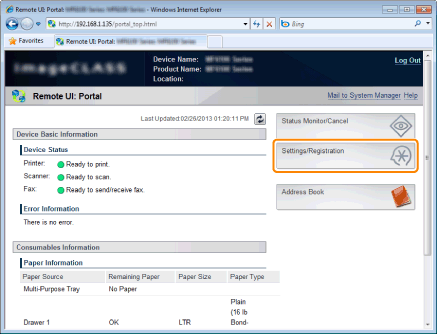
3
[Security Settings] -> Click [Key and Certificate Settings] or [CA Certificate Settings].
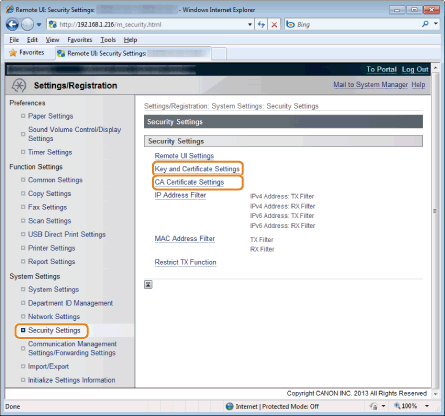
4
Click [Delete].
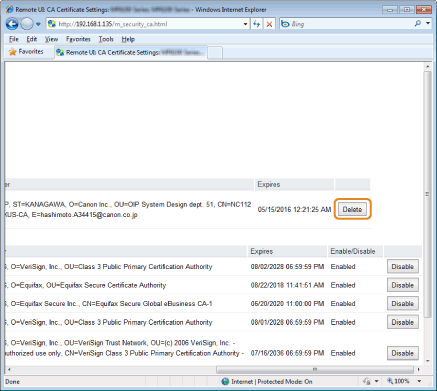
 |
In the keys and/or certificates used for authentication, [IEEE802.1X], etc. is displayed.
|
5
Click [OK].