Specify to print the address book list.
The list includes the following.
Printing the Address Book List
Coded dial
No. (registered coded number)
Address
Name
Destination Type
One-touch
No. (registered one-touch number)
Address
Name
Destination Type
Group
No. (one-touch numbers or coded numbers registered as a group)
Group name
Address
Name
1
Press [ ] (Report).
] (Report).
 ] (Report).
] (Report).2
Select <Print Reports> using [ ] or [
] or [ ] and press [OK].
] and press [OK].
 ] or [
] or [ ] and press [OK].
] and press [OK].
3
Select <Address Book List> using [ ] or [
] or [ ] and press [OK].
] and press [OK].
 ] or [
] or [ ] and press [OK].
] and press [OK].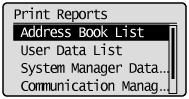
4
Select the item to print using [ ] or [
] or [ ] and press [OK].
] and press [OK].
 ] or [
] or [ ] and press [OK].
] and press [OK].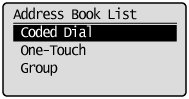
5
Make sure that paper is loaded in the paper source and press [OK].
Load the displayed paper size.
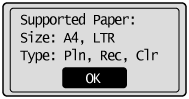
6
Select <Yes> using [ ] and press [OK].
] and press [OK].
 ] and press [OK].
] and press [OK].Printing starts.
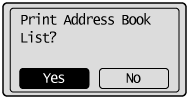
7
Press [ ] (Report) to close <Address Book List> screen.
] (Report) to close <Address Book List> screen.
 ] (Report) to close <Address Book List> screen.
] (Report) to close <Address Book List> screen.