Density Adjustment
|
See "Attention (Combination of Copy Settings)" before you start copying.
|
Adjust the density to the most appropriate level.
1
Place your document.
2
Press [ ].
].
 ].
].3
Select <Density> using [ ] or [
] or [ ] and press [OK].
] and press [OK].
 ] or [
] or [ ] and press [OK].
] and press [OK].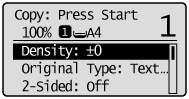
4
Adjust the density using [ ] or [
] or [ ] and press [OK].
] and press [OK].
 ] or [
] or [ ] and press [OK].
] and press [OK].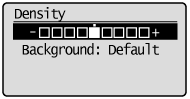
|
[
 ] ] |
Decrease the density.
|
|
[
 ] ] |
Increase the density.
|
5
Press [ ] (Start).
] (Start).
 ] (Start).
] (Start).