Registering the Scanner in MF Network Scan Utility
To scan documents through a network connection, register the scanner in the MF Network Scan Utility.
1
Click [ ] on the task tray.
] on the task tray.
 ] on the task tray.
] on the task tray.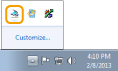
2
Select the check box for the scanner to be used and click [OK].
Up to 10 scanners can be registered.
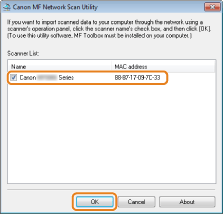
|
IMPORTANT
|
Up to ten computers can be connected to the product (scanner) at once via a network.You cannot scan and send to an eleventh and subsequent computers.
If you want to scan and send to an additional computer, perform one of the following procedures.
Display MF Network Scan Utility of another computer and clear the check box for the scanner.
Turn off another computer.
|