Printer Settings
|
NOTE
|
About the menu options in the following chartDefault settings are highlighted in bold.
|
Copies
Set the number of copies to print.
The machine prints the number of copies specified.
The machine prints the number of copies specified.
|
2-Sided Printing
Specify whether the machine performs one-side or 2-sided printing.
|
Default Paper Size
The paper size cannot be set when printing from operating systems such as DOS and UNIX. Select the paper size from this menu.
|
Paper Size Override
When no paper size defined within the job is loaded in the machine, the paper size in the document is automatically converted to the default paper size specified in the printer driver, as shown in the table below.
|
Paper size defined within the document
|
Paper size specified in the printer driver
|
|
|
Letter
|
→
|
A4
|
|
A4
|
→
|
Letter
|
|
Print Quality
|
Settings
|
Descriptions
|
|
|
Density
|
Set the print density. As the value gets bigger, the density becomes darker.
|
|
|
Toner Save
|
Specify whether to save toner.
|
|
|
Image Refinement
|
Specify whether to smooth jagged edges on text and graphics.
|
Layout
|
Settings
|
Descriptions
|
|
|
Binding Location
|
Choose between short edge binding and long edge binding. For 2-sided printing, the machine automatically chooses the binding method based on the page orientation.
When [Long Edge] is selected, the job is bound on the long edge.
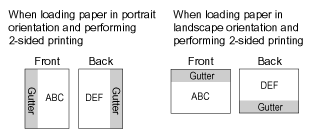 When [Short Edge] is selected, the job is bound on the short edge.
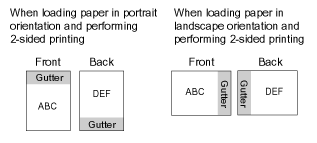
|
|
|
Gutter
|
Specify gutter, or the amount of space between adjacent pages, to adjust for binding. Specify a positive value (+) to increase the amount of blank space between adjacent pages, or a negative value (-) to decrease the amount of blank space between adjacent pages.
|
|
|
Offset Short Edge (Front)
|
Specify a value to increase or decrease the amount of blank space along the short edge on the front side of the paper.
|
|
|
Offset Long Edge (Front)
|
Specify a value to increase or decrease the amount of blank space along the long edge on the front side of the paper.
|
|
|
Offset Short Edge (Back)
|
Specify a value to increase or decrease the amount of blank space along the short edge on the back side of the paper.
|
|
|
Offset Long Edge (Back)
|
Specify a value to increase or decrease the amount of blank space along the long edge on the back side of the paper.
|
Auto Error Skip
Specify whether to enable the Error Skip function, to automatically skip errors and continue with the next job if an error occurs in the middle of the current job.
|
Timeout
Specify a timeout period so the next job in the queue can start after a specified time period has elapsed.
|
Personality
Select the machine's personality to handle a job printed from a non device-specific printer driver. The text may be garbled on the output if the personality is not configured appropriately on the machine.
|
PCL
|
Settings
|
Descriptions
|
|
|
Paper Save
|
Specify whether to output a blank page between the printed pages, which results from Form Feed characters (page breaks) inserted in the document.
|
|
|
Orientation
|
Specify the page orientation.
|
|
|
Font Number
|
Specify the font with a font's ID number from 0 to 56.
|
|
|
Point Size
|
This option can be selectable in the <PCL> menu, when a proportionally-spaced scalable font is selected for <Font Number>. Specify the font size in points, adjustable in 0.25 increments.
|
|
|
Pitch
|
This option can be selectable in the <PCL> menu, when a fixed-pitch scalable font is selected for <Font Number>. Specify the pitch, or cpi (characters per inch), adjustable in 0.01 increments.
|
|
|
Form Lines
|
Specify the number of lines printed per page, from 5 to 128.
|
|
|
Symbol Set
|
Select the appropriate symbol set for use on the host computer.
|
|
|
Custom Paper
|
Specify a custom paper size. Select <On> to enter the page dimensions.
|
|
|
Unit of Measure
|
Specify the unit of measurement for the custom paper.
|
|
|
X dimension
|
Set the X dimension of the custom paper.
|
|
|
Y dimension
|
Specify the Y dimension of the custom paper.
|
|
|
Append CR to LF
|
Specify whether to append a carriage return (CR) to each line feed (LF) encountered.
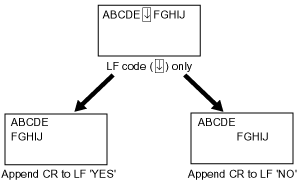
|
|
|
Enlarge A4 Print Width
|
Specify whether to enlarge the width of A4-sized paper to fit into the width of letter-sized paper.
|
|
|
Halftones
|
Specify a halftone screening method (dot patterns) for the following objects within a document.
Text
Graphics
Images (e.g. photographic images)
For more information, see the Help of the printer driver.
|
PS
|
Settings
|
Descriptions
|
|
|
Job Timeout
|
Specify a timeout period so the next job in the queue can start after a specified time period has elapsed. By default, the timeout is set to "0."
|
|
|
Data Protocol
|
Specify the data protocol.
|
|
|
Print PS Errors
|
Specify whether to print an error report when a PostScript error occurs.
|
|
|
Halftones
|
Specify a halftone screening method (dot patterns) for the following objects within a document.
Text
Graphics
Images (e.g. photographic images)
For more information, see the Help of the printer driver.
|