Registering Free Size Paper (Custom Size Paper)
You can register up to five frequently used free sizes of paper. The paper sizes registered here are displayed on the paper size selection screen for the paper drawer and multi-purpose tray (Specifying Paper Size and Type in the Paper Deck/Drawer or Specifying Paper Size and Type in the Multi-purpose Tray).
1
Press  (Settings/Registration).
(Settings/Registration).
 (Settings/Registration).
(Settings/Registration).2
Press <Preferences>  <Paper Settings>
<Paper Settings>  <Register Custom Size>.
<Register Custom Size>.
 <Paper Settings>
<Paper Settings>  <Register Custom Size>.
<Register Custom Size>.3
Select a button from <S1> to <S5> and press <Register/Edit>.
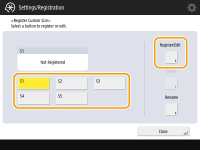
You can assign an easy to remember name to the button by pressing <Rename>.
4
Set the paper size and press <OK>.
 |  |
120 V machine | 230 V machine |
Specify the length of the <X> side and <Y> side. Press <X> or <Y> to enter the length of each side using the numeric keys.
5
Press <Close>.