Printing Password Protected PDF Files
You can print password protected PDF files by entering the password required to open them.
As an example, the procedure for printing files that are stored in the Advanced Space is explained in this section.
|
IMPORTANT
|
|
This mode is only available for printing files stored in the Advanced Space, the Advanced Space of another imageRUNNER ADVANCE machine on the network, or memory media.
You can use this mode only when printing PDF files.
|
1.
Press [Access Stored Files] → [Advanced Box].

2.
Select the desired storage space → select the directory where the file you want to print is stored.
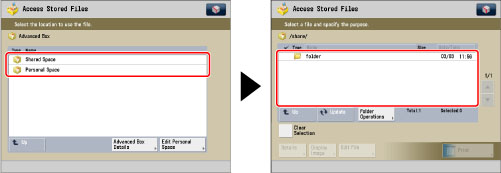
3.
Select the desired file → press [Print].
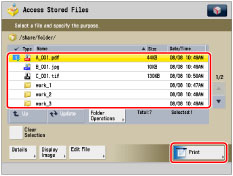
4.
Press [Options] → [Password to Open a Doc.].
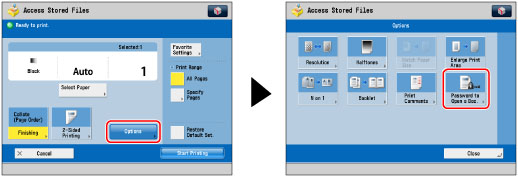
To change the paper source, see "Paper Selection."
5.
Enter the password to open the document.
To open an encrypted PDF file, press [Encryption Password] → [Password] → enter the password.
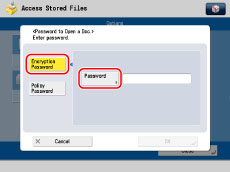
When you open a PDF file with a policy, press [Policy Password] → enter the user name and password.
|
IMPORTANT
|
|
To print PDF files that forbid printing, or print PDF files that only allow low-resolution printing in high resolution, enter the master password.
|
6.
Press [OK] → [Close].
|
IMPORTANT
|
|
For information on the modes which cannot be set in combination with this mode, see "Unavailable Combination of Functions."
|