Adjusting the Position and Angle of the Touch Panel Display
You can adjust the position and angle of the control panel. Adjust the position and angle of the control panel if the touch panel display cannot be seen clearly.
1.
Hold the control panel with both hands, and slowly adjust the position and angle, as shown below.
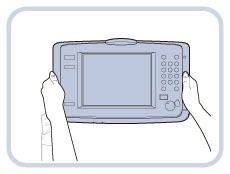
You can adjust the angle of the arm, as indicated below. If you exceed the adjustment range in any direction, you could break the arm that supports the control panel.
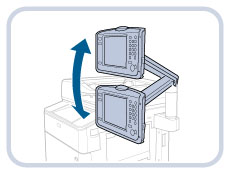 |
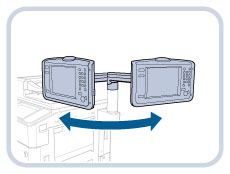 |
|
Approximately 40° Up and Down
|
Approximately 57° Sideways
|
You can adjust the angle of the control panel, as indicated below. If you exceed the adjustment range in any direction, you could break the arm that supports the control panel.
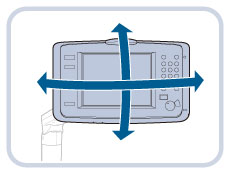 |
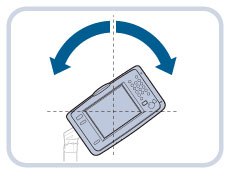 |
|
Approximately 40° Up and Down
Approximately 80° Sideways |
Approximately 130° Sideways Rotation
|