Scanning Originals While the Machine Is Processing a Job (Reserve Copy)
When the machine is processing a job, you cannot start a new job until the current job is complete. For instance, if a large copy job is processing, you must wait until the copy job is completely finished. In this case, you can use the Reserved Copying mode to scan originals while a copy job is processing, and start copying right after the current job is complete. Specifying to receive a notice when your copy job is complete also helps you to effectively process the copy job.
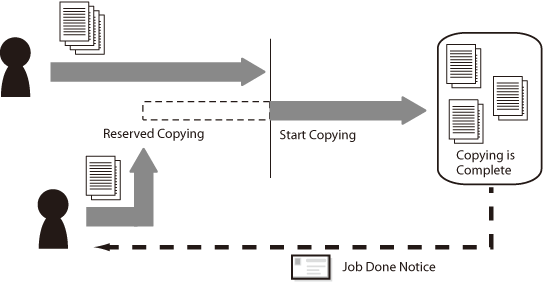
Benefits of Reserved Copying
You can set the machine to scan originals while it is processing a job. This function enables you to start copying right after the current job is complete. The Reserved Copying mode can also be set while the machine is in the waiting state.
Benefits of Job Done Notice
This mode enables you to be notified at your desk when the job is complete. To use the Job Done Notice mode, you need to store your e-mail addresses in the Address Book beforehand.
|
Required Condition
|
|
E-mail settings are set.
|
This section describes the procedure for scanning originals while the machine is processing a copy job, and sending a job done notice to the specified e-mail address.
The screens may differ, depending on the model of the machine and on attached optional products.
1.
Press [Close] on the pop-up screen that appears while the machine is printing.
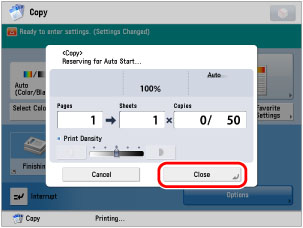
2.
Place your originals → set the desired copy modes and paper source.
3.
Press [Options] on the Copy Basic Features Screen.
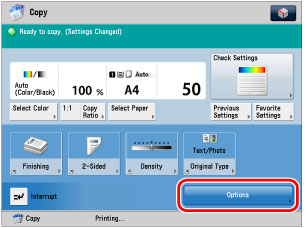
4.
Press [Job Done Notice].
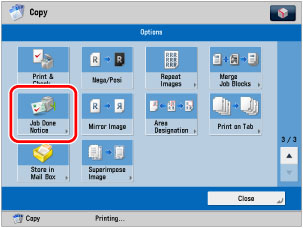
5.
Select the destination where the job done notice is to be sent → press [OK].
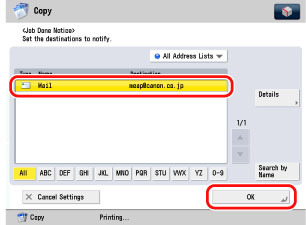
You cannot select multiple destinations at one time.
6.
Press  to specify reserved copying.
to specify reserved copying.
 to specify reserved copying.
to specify reserved copying.Copying of the new job automatically begins when the current job is complete. If the message <Cannot print because job reservations are full or the printer is warming up. Wait a while, then try again.> is displayed, press [OK] → try reserving the job again after the current job is complete.
Once reserved copying is complete, a job done notice is sent to the selected destination.