Professional Puncher Integration Unit-B1
The Professional Puncher Integration Unit-B1 reverses the paper punched by the Professional Puncher-C1 to prevent a paper jam.
|
NOTE
|
|
If the Professional Puncher-C1 is attached, the Professional Puncher Integration Unit-B1 is required.
|
Parts and Their Functions
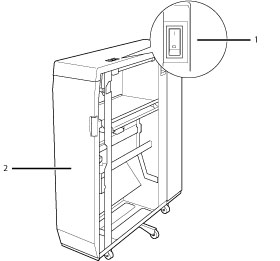
|
1.
|
Main Power Switch of the Professional Puncher Integration Unit-B1
Press to the "I" side to turn ON the Professional Puncher Integration Unit-B1.
Except when the Staple Finisher-N1 or Booklet Finisher-N1 is attached to the machine. (See "Main Power and Energy Saver Key.") |
|
2.
|
Front Cover of the Professional Puncher Integration Unit-B1
Open this cover to remove jammed paper. (See "Professional Puncher Integration Unit-B1 (Optional).")
|
|
IMPORTANT
|
|
Always keep the main power switch of the Professional Puncher-C1 in the front cover turned to the "I" side. In this case, the main power switch of the Professional Puncher-C1 works with the main power switch of the Professional Puncher Integration Unit-B1 automatically.
If the Staple Finisher-N1 or Booklet Finisher-N1 is attached to the machine, the power of the Professional Puncher Integration Unit-B1 turns ON when the main power of the machine is turned ON.
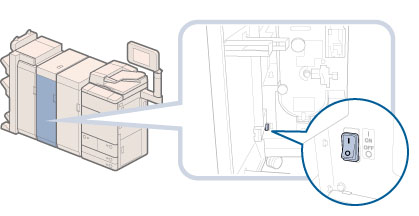 If the main power switch of the Professional Puncher-C1 is turned to the "
 " side, turn it to the "I" side before turning the main power switch of the Professional Puncher Integration Unit-B1. (Except when the Staple Finisher-N1 or Booklet Finisher-N1 is attached to the machine.) " side, turn it to the "I" side before turning the main power switch of the Professional Puncher Integration Unit-B1. (Except when the Staple Finisher-N1 or Booklet Finisher-N1 is attached to the machine.) |