Recalling Previous Copy Jobs (Previous Settings)
This function enables you to recall the three most recent copy settings, and make copies using those settings.
1.
Press [Copy].
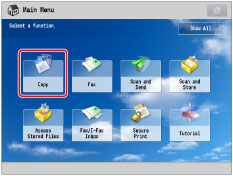
2.
Press [Previous Settings].
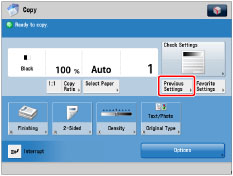
3.
Select the settings to recall → press [OK].
|
NOTE
|
|
You can change the recalled copy settings before making copies.
|
|
IMPORTANT
|
|
Copy settings are counted as single recent copy settings until the following times: If they are not set as a single setting, the settings cannot be recalled with [Previous Settings].
When you press
 (Start) (Start)When you press
 (Reset) (Reset)When Favorite Settings are recalled
You cannot recall the Merge Job Blocks mode with [Previous Settings].
The Standard mode cannot be recalled or stored.
Identical copy settings are stored only once in memory.
If the cascade copy printer is included in the stored settings, when the machine or the cascade copy printer is restarted, the stored settings are changed to the local copy settings. If you want to use the cascade copy printer in the stored settings, confirm that the power of the printer is ON → update the information for the cascade copy printer after the time has passed the [Startup Settings] setting → recall the previous settings. (See "Cascade Copy Communication Timeout.")
|
|
NOTE
|
|
Once stored, the last three copy jobs are kept in memory even if the main power is turned OFF.
|