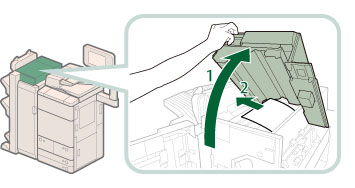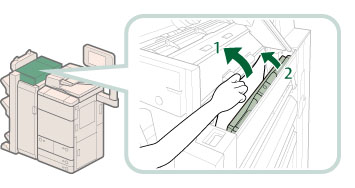Inside the Top Cover
Follow the procedure described below, and the procedure that appears on the touch panel display, to remove the jammed paper.
|
NOTE
|
|
The following illustration indicates the location of the paper jam. Please refer to it to remove the jammed paper.
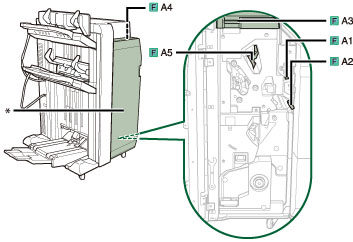 *Top Cover
|
|
IMPORTANT
|
|
If the Document Insertion Unit-K1 is adjacently attached to the finisher, the part of the insertion unit may interfere with the finisher when clearing jams. Lift up the insertion unit before removing jams from the finisher.
|
1.
Open the front cover of the finisher.
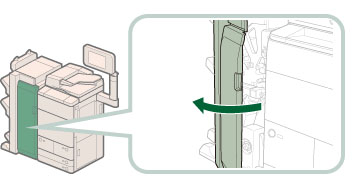
2.
Press the button (F-A1) on the Puncher Unit-BT1, as far as it can go, to return the puncher unit to its original position.
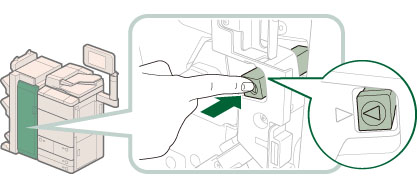
This procedure is only required if the Puncher Unit-BT1 is attached, and the button (F-A1) on the Puncher Unit-BT1 is protruding.
3.
Open the guide (F-A2).
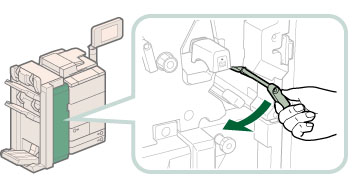
4.
Remove any jammed paper.
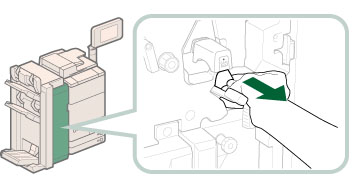
5.
Close the guide (F-A2).
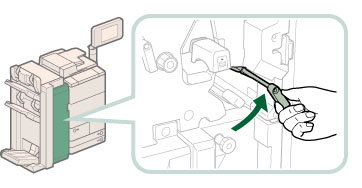
 CAUTION CAUTION |
|
When closing the guide, be careful not to get your fingers caught, as this may result in personal injury.
|
6.
Remove any paper jammed in the upper cover (F-A3) of the finisher.
 CAUTION CAUTION |
|
Open the upper cover slowly, as opening it too fast may result in personal injury.
|
|
IMPORTANT
|
|
Do not turn OFF the main power switch of the finisher when you open the upper cover (F-A3) to remove the jammed paper. If you do so accidentally, follow the procedures to turn OFF the main power switches of the attached optional equipments and the machine, and then back ON. (See "Main Power and Energy Saver Key.")
|
7.
Open the guide (F-A4).
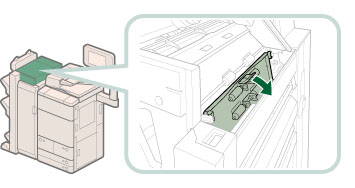
8.
Remove any jammed paper.
 CAUTION CAUTION |
|
When closing the guide, be careful not to get your fingers caught, as this may result in personal injury.
|
|
IMPORTANT
|
|
Close the guide until it clicks into place.
|
9.
Close the upper cover (F-A3) of the finisher.
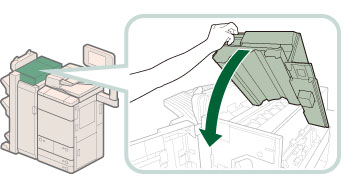
 CAUTION CAUTION |
|
When closing the cover, be careful not to get your fingers caught, as this may result in personal injury.
|
|
IMPORTANT
|
|
After closing the upper cover of the finisher, press down on the top cover, in the locations indicated by the labels to make sure the cover is securely closed.
Do not turn OFF the main power switch of the finisher when you close the top cover. If you do so accidentally, follow the procedures to turn OFF the main power switches of the attached optional equipments and the machine, and then back ON. (See "Main Power and Energy Saver Key.")
|
10.
Remove any jammed paper in the guide (F-A5).
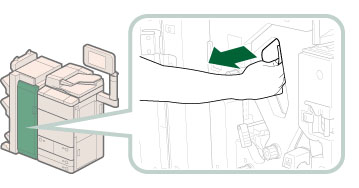
11.
Close the front cover of the finisher.
 CAUTION CAUTION |
|
When closing the cover, be careful not to get your fingers caught, as this may result in personal injury.
|
12.
Follow the instructions on the touch panel display.
|
NOTE
|
|
The screen indicating the directions on how to clear the paper jam is displayed repeatedly until the paper jam is cleared.
|