POD Deck Lite-B1
If the POD Deck Lite-B1 is attached, it can provide an additional paper source.
Up to 3,500 sheets of paper (20 lb bond (80 g/m2)) can be loaded into the POD Deck Lite-B1.
|
IMPORTANT
|
|
If the machine is in the Sleep mode (the touch panel is not displayed, and only
 (Energy Saver) is lit), you may be unable to open the POD Deck Lite-B1. In this case, press (Energy Saver) is lit), you may be unable to open the POD Deck Lite-B1. In this case, press  (Energy Saver) to reactivate the machine, and then press the open button on the POD Deck Lite-B1. (Energy Saver) to reactivate the machine, and then press the open button on the POD Deck Lite-B1. |
|
NOTE
|
|
For information on the available paper, see "Available Paper Stock."
|
Parts and Their Functions
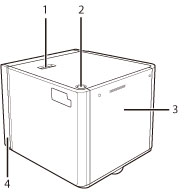
|
1.
|
Release Button
Press to move the POD Deck Lite-B1 away from the main unit when you want to detach either of them from the machine.
|
|
2.
|
Open Button
Press to open the POD Deck Lite-B1 when you need to load paper or check for a paper jam.
|
|
3.
|
Paper Deck
Up to 3,500 sheets of paper (20 lb bond (80 g/m2)) can be loaded. |
|
4.
|
POD Deck Lite Attachment Kit-A1
The POD Deck Lite Attachment Kit-A1 is required to attach the POD Deck Lite-B1 to the machine. Open the POD Deck Lite Attachment Kit-A1 when you need to check for a paper jam. (See "Clearing Paper Jams.")
|