Output Tray Designation
You can designate which output tray to use for specific functions.
The output trays indicated by Tray A, B, or C vary according to the attached optional products.
This mode can be set when either of the following optional products is attached. (See "Finisher-AM1/Saddle Finisher-AM2/Puncher Unit-BS1/Puncher Unit-BT1," "Staple Finisher-T1/Booklet Finisher-T1/External 2/3 Hole Puncher-C1/External 2/4 Hole Puncher-C1/External 4 Hole Puncher-C1,""High Capacity Stacker-G1.")
|
Options Attached
|
Default Setting
|
Tray A/B/C
|
|
Finisher-AM1
|
Tray A: 1 Copy, 1 Access Stored Files, 1 Printer, 1 Receive, 1 Other
Tray B: 2 Copy, 2 Access Stored Files, 2 Printer, 2 Receive, 2 Other
|
 |
|
Saddle Finisher-AM2
|
Tray A: 1 Copy, 1 Access Stored Files, 1 Printer, 1 Receive, 1 Other
Tray B: 2 Copy, 2 Access Stored Files, 2 Printer, 2 Receive, 2 Other |
 |
|
Finisher-AM1 + High Capacity Stacker-G1
|
Tray A: 1 Copy, 1 Access Stored Files, 1 Printer, 2 Receive, 2 Other
Tray B: 2 Copy, 2 Access Stored Files, 2 Printer, 3 Receive, 3 Other Tray C: 1 Receive, 1 Other
|
 |
|
Saddle Finisher-AM2 + High Capacity Stacker-G1
|
Tray A: 1 Copy, 1 Access Stored Files, 1 Printer, 2 Receive, 2 Other
Tray B: 2 Copy, 2 Access Stored Files, 2 Printer, 3 Receive, 3 Other Tray C: 1 Receive, 1 Other
|
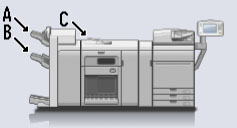
|
|
Staple Finisher-T1
|
Tray A: 1 Receive, 1 Other
Tray B: 1 Copy, 1 Access Stored Files, 1 Printer
Tray C: 2 Copy, 2 Access Stored Files, 2 Printer
|
 |
|
Booklet Finisher-T1
|
Tray A: 1 Receive, 1 Other
Tray B: 1 Copy, 1 Access Stored Files, 1 Printer
Tray C: 2 Copy, 2 Access Stored Files, 2 Printer
|

|
1.
Press  (Settings/Registration).
(Settings/Registration).
 (Settings/Registration).
(Settings/Registration).2.
Press [Function Settings] → [Common] → [Paper Output Settings].
3.
Press [Output Tray Settings].
4.
Set the output and priority settings for Tray A/B/C → press [OK].
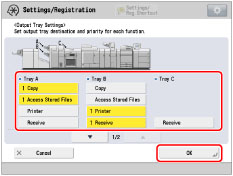
[Other] is used for setting the priority for printing reports.
If you want to use an output tray for only one function, select only that function.
Select the tray home position to be used while jobs are being processed from the <Tray Home Position>* drop-down list.
Details of each item are shown below:
[Tray B]: Tray B moves closer to the output area.
[Tray C]: Tray C moves closer to the output area.
[Off]: The tray home position is not set. The output tray stops at the position it is when printing finishes.
*Available only if the Staple Finisher-T1 or Booklet Finisher-T1 is attached.
|
IMPORTANT
|
|
If a certain tray reaches its stacking limit, the machine automatically uses another tray that is designated for the same function. However, it is recommended that you only designate one tray for I-fax documents to prevent them from getting lost.
|
|
NOTE
|
|
You can designate an output tray for multiple functions.
The priority order of the output destinations is determined by the order of the selected output trays. The priority is displayed as "1" and "2."
|