Updating Firmware (Manual)
This section describes how to update the firmware without connecting the machine to an external network.
You can update the firmware of the machine to the most recent version using the "Register/Update Software" function from the Remote UI.
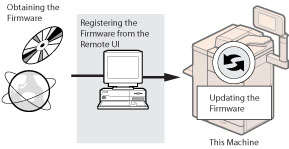
|
IMPORTANT
|
|
To perform this procedure, you need the firmware data that is distributed separately.
To perform this procedure, you must log in to the machine as an administrator. (See "Logging In to the Machine as an Administrator.")
|
1.
From the portal page of the Remote UI, click [Settings/Registration] → [License/Other] → [Register/Update Software].
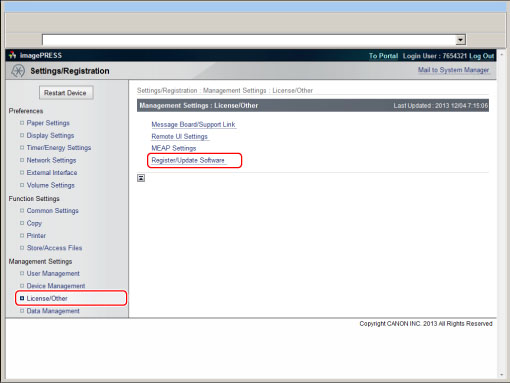
2.
Click [Manual Update].

3.
Click [Browse] → select the firmware to use for the update → click [Next].
4.
Click [Yes].
When the message <The firmware is updated. Restart the device.> appears, restart the machine.