PRINT LOG LIST
You can manually print the Print Log List whenever necessary.
The items printed for the list and a description of each item are indicated below.
JOB NO.
Prints the four digit number which is automatically assigned to a print job that is accepted.
TIME
Prints the date and time (in 24-hour notation) when a print job was completed.
JOB NAME
Prints the name of the printed document, or the type of print job.
|
NOTE
|
|
If a general user logs in using SSO-H and prints a Print Log List, jobs performed by other users are printed with "***" in the Job Name column. To see the information in the Job Name column, log in as an administrator.
|
USER
Prints the name of the user who sent the print job to the machine.
SHEETxCOPIE
Prints the number of pages in each copy set and the number of sets made.
RESULT
Prints "OK" or "NG."
If the print job is cancelled, <STOP> is printed.
|
OK:
|
Printing was completed successfully.
|
|
NG:
|
Printing failed. The error code is also printed next to "NG."
|
Printing the Print Job History
1.
Press  .
.
 .
. 2.
Press [Job] → [Job Log].
3.
Press the drop-down list → select the type of job to print → press [Print List].
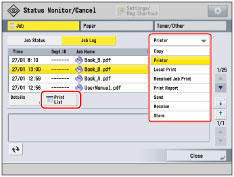
4.
Press [Yes].