Selecting the Telephone Line When Sending a Fax
If you have added telephone lines, you can select the line to use for sending a fax.
1.
Press  → [Fax].
→ [Fax].
 → [Fax].
→ [Fax].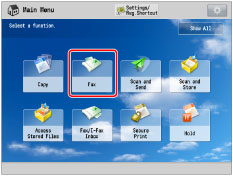
2.
Specify the destination → press [Options] → [Select Line].

3.
Select the telephone line → press [OK] → [Close].
|
NOTE
|
|
When using the Remote Fax function, the number of lines you can select is determined by the following setting:
[No. of TX Lines] in [Remote Fax TX Settings] in [Function Settings] (Settings/Registration) (See "Remote Fax TX Settings.")
|
4.
Press [Close].