Displaying Mixed HTTPS/HTTP Pages
You can enable display of mixed HTTPS/HTTP pages.
1.
Press  .
.
 .
.2.
Press [Function Settings] → [Web Access] → [Settings].
3.
Press [Security] → select [On] for <Display Mixed HTTPS/HTTP Pg> → press [OK].
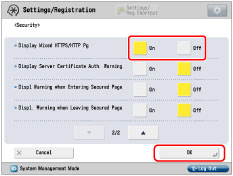
If you select [Off], only content specified with HTTPS appears for mixed HTTPS/HTTP pages.