Colour Balance
You can make fine adjustments to the colour by varying the relative strength and density of yellow, magenta, cyan, and black.
The adjustment can be made for each coated paper and non-coated paper.
1.
Press  .
.
 .
.2.
Press [Adjustment/Maintenance] → [Adjust Image Quality] → [Color Balance].
3.
Select [Non-Coated] or [Coated].
4.
Press [-] or [+] to adjust the colour strength of each colour.
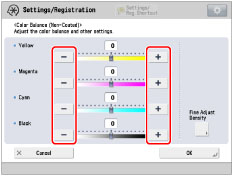
5.
Press [Fine Adjust Density].
6.
Select the colour that you want to adjust → press [-] or [+] to adjust the density level for the darker (high), medium, and lighter (low) density areas.
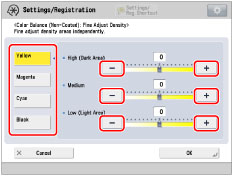
7.
Press [OK].