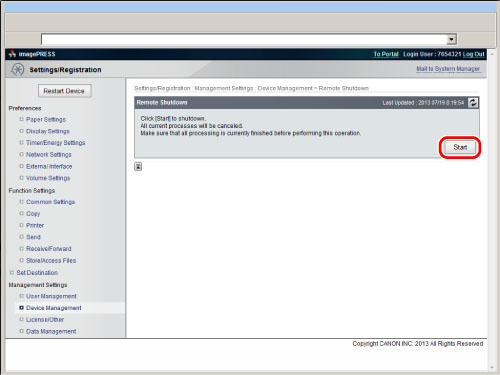Shutting Down the Machine from the Remote UI
You can shut down the machine from the Remote UI using the Remote Shutdown mode.
|
IMPORTANT
|
|
The shutdown process is performed even when the machine is executing a job.
When the machine is shut down, all jobs currently underway are cancelled. Make sure that all jobs are complete before shutting down the machine. |
1.
Click [Settings/Registration] → select [Device Management] for <Management Settings>.
2.
Click [Remote Shutdown] → [Start].