Setting Your Personal Folder as the Destination
A personal folder can be set for each authenticated user. You can specify your own folder as the destination.
|
IMPORTANT
|
|
A personal folder is enabled only if you are managing users by login service, such as SSO-H.
|
|
NOTE
|
|
For information on how to specify a personal folder, see "Specifying Personal Folders."
|
1.
Press  → [Scan and Send] → [Personal Folder].
→ [Scan and Send] → [Personal Folder].
 → [Scan and Send] → [Personal Folder].
→ [Scan and Send] → [Personal Folder].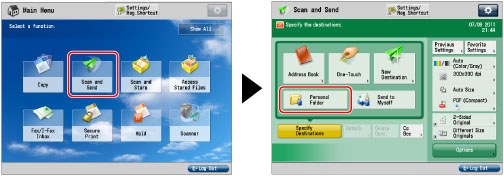
|
IMPORTANT
|
|
If you are using a login service, it is necessary to log in to the machine with the appropriate procedure for the login service. To use SSO-H as the login service, see "Login Service."
|
|
NOTE
|
|
If the screen for registering a personal folder is displayed after pressing [Personal Folder], you need to specify each item on the screen. For more information on each setting item, see "Specifying a File Server Using the Keyboard."
To verify/change the path of the personal folder or the authentication information, press
 on the top right of the screen → [Register/Edit Information for Each User] → [Personal Folder]. on the top right of the screen → [Register/Edit Information for Each User] → [Personal Folder].The administrator can limit the destination for file transmission to each personal folder of the general user. (See "Restricting Destination for File Transmission.")
|