Switching the Copy Basic Features Screen
You can specify the screen that appears when you press [Copy].
If [Copy Screen Display Settings] is set to 'Regular Copy':
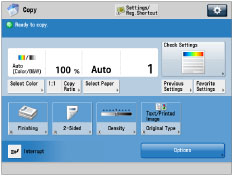
If [Copy Screen Display Settings] is set to 'Express Copy':

This mode can be set when the Copy function is available for use. For information on the optional products required to use the Copy function, see "Optional Products Required for Each Function."
1.
Press  .
.
 .
.2.
Press [Preferences] → [Display Settings] → [Copy Screen Display Settings].
3.
Specify the settings → press [OK].