Using Destination of Send Jobs
Destination which is already used for Send/Send (Fax) jobs can be selected from the job log. This mode is useful when you specify the used destination for a new send job, or register the destination to the address list and one-touch button.
1.
Press  .
.
 .
.2.
Press [Job] → [Job Log] → select [Send] or [Send (Fax)] from the drop-down list.
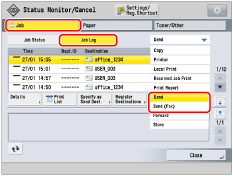
3.
Select a job you want to use the destination → select the desired operation.
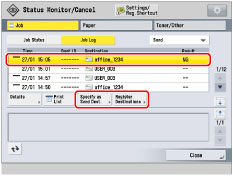
You can select the following operations.
|
[Specify as Send Dest.]:
|
Displays a screen in which the address of the selected job is entered. Check the address → press [OK] to display the Send screen.
|
|
[Register Destinations]:
|
Registers the selected job as the destination. Select [Address Book] or [One-Touch] to display the Settings/Registration screen. (See "Register Destinations" or "Registering One-Touch Buttons.") If [Address Book PIN] is set in [Set Destination] (Settings/Registration), a screen appears prompting you to enter the password. (See "Setting the Address Book.")
|
4.
Press [Close].