Loading Envelopes into the Multi-Purpose Tray
If you want to load the envelopes into the multi-purpose tray, follow the procedure described below to prevent the envelopes from becoming creased.
For information on how to use the multi-purpose tray, see "Loading Paper into the Multi-Purpose Tray."
1.
Load the envelopes into the multi-purpose tray.
Make sure that the height of the paper stack does not exceed the loading limit mark ( ).
).
 ).
).|
NOTE
|
|
When the paper is loaded into the multi-purpose tray, the side facing down is the one printed on.
If the paper is curled when using the multi-purpose tray, a paper jam may occur. Therefore, fix the curling as indicated in the diagram before loading the paper into the multi-purpose tray.
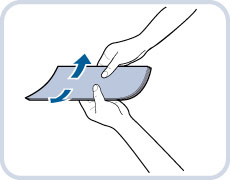 |
Take five envelopes, loosen them as shown, and then stack them together.
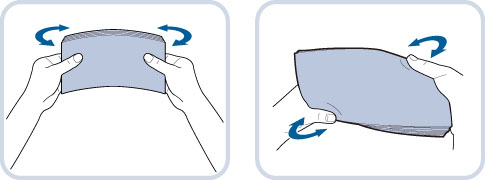
Repeat this step five times for each set of five envelopes.
|
IMPORTANT
|
|
If envelopes are not neatly aligned before being loaded, a problem with the paper supply or a paper jam may occur. Fix any curls or bends before loading the envelopes.
|
Place the envelopes on a clean, level surface, and press all the way around the envelopes by hand, in the direction of the arrows, to remove any curls.
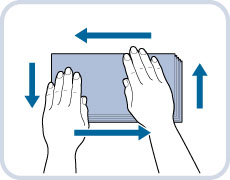
Repeat this step five times for each set of five envelopes.
Hold down the four corners of the envelopes firmly, so that they and the sealed or glued portion stay flat.
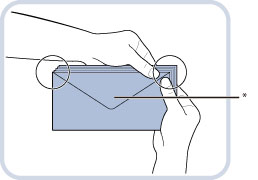
* Flap
|
IMPORTANT
|
|
If you use envelopes that have glue attached to their flaps, the glue may melt due to the heat and pressure of the fixing unit.
Take special care to spread the envelopes out in the direction that they will be fed.
|
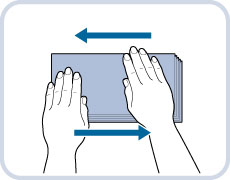
|
IMPORTANT
|
|
Do not print on the backside of the envelopes (the side with the flap).
If the envelopes become filled with air, flatten them by hand before loading them into the multi-purpose tray.
|
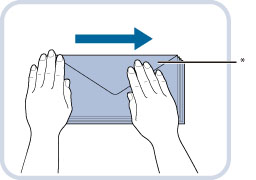
* Flap
Load the envelopes in the direction indicated in the illustration.
If you are using Nagagata 3 or Kakugata 2:
_basic_en_GB/b_basic_026_02_g.jpg)
* Feeding Direction
If you are using No. 10(COM10), Monarch, DL, ISO-C5, or Yougatanaga 3:
_basic_en_GB/b_basic_026_02_h.jpg)
* Feeding Direction
|
IMPORTANT
|
|
The multi-purpose tray can hold five envelopes at a time.
If the envelopes do not pass through the machine properly even if the procedures up to this point have been followed, repeat the procedures by feeding once for each envelope.
Fold the flap before loading the envelope in the multi-purpose tray, as shown in the illustration.
|
2.
Select the desired paper size.
|
IMPORTANT
|
|
Set the envelope size to the same size as the envelopes loaded in the multi-purpose tray.
|
|
NOTE
|
|
If a screen prompting you to adjust the slide guides is displayed, adjust the width of the slide guides → specify the paper size → press [OK].
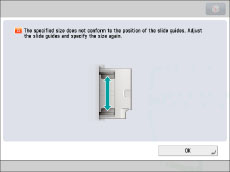 If a screen prompting you to adjust the slide guides or check [Register Multi-Purpose Tray Defaults] in Settings/Registration is displayed, adjust the width of the slide guides to match the paper size stored in Register Multi-Purpose Tray Defaults, or set [Register Multi-Purpose Tray Defaults] to 'Off' in [Preferences] (Settings/Registration). (See "Registering Multi-Purpose Tray Defaults.")
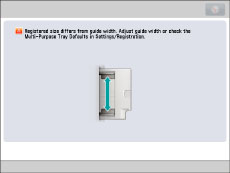 |
If you want to select an envelope type:
Press [Envelope] → select the envelope type → press [OK].
_basic_en_GB/b_basic_026_02_k_C.jpg)
_basic_en_GB/b_basic_026_02_l_C.jpg)
|
IMPORTANT
|
|
If the envelope type is not set correctly, a paper jam will occur.
|
Press [Next] → [OK] → [OK].
If you make a mistake when specifying settings for paper loaded in the multi-purpose tray, remove the paper from the tray, place the paper back in the tray, and then specify the settings again.
|
IMPORTANT
|
|
If you are printing on envelopes, do not allow more than 10 envelopes to accumulate in the output tray. Always empty the output tray once 10 envelopes have accumulated.
|
|
NOTE
|
|
Envelopes may be creased in the printing process.
|