Loading Tab Paper Using the Tab Feeding Attachment Kit-B1 (Optional)
This section describes how to load tab paper in Paper Drawer 2 using the Tab Feeding Attachment Kit-B1.
|
IMPORTANT
|
|
Only A4 Tab Paper can be used.
|
|
NOTE
|
|
When you load tab paper, make sure to register the paper type. (See "Registering the Paper Size and Type for a Paper Source.")
If you want to insert printed tab paper as a chapter page, insert a blank paper where the tab paper will be inserted.
|
1.
Open the drawer.
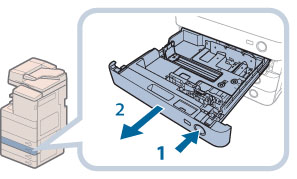 |
1. Press and release the button on Paper Drawer 2. |
2. Grip the handle, and pull out the paper drawer until it stops. |
2.
Attach the Tab Feeding Attachment Kit-B1 to Paper Drawer 2.
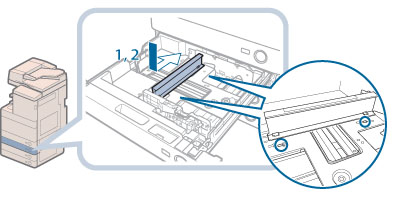 |
1. Place the Tab Feeding Attachment Kit-B1 into the holes of the paper drawer. |
2. Push it in as far as possible. |
3.
Load the tab paper into the paper drawer.
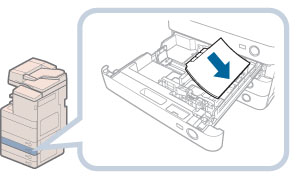
Load the tab paper face up with the tabs to the left side, as shown in the illustration below.
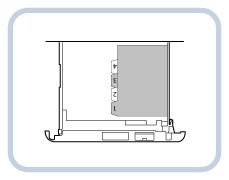
|
IMPORTANT
|
|
Paper which has been rolled or curled must be straightened out prior to use.
Make sure that the height of the paper stack does not exceed the limit mark (
 ) at the back of the paper drawer. ) at the back of the paper drawer. |
4.
Squeeze the lever on the front guide, as shown in the illustration. While squeezing the lever, slide the front guide until it fits the tab paper.
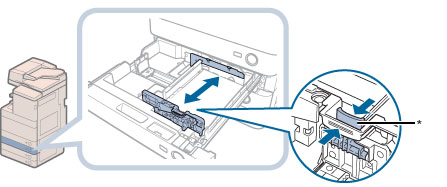
* Front Guide
5.
Gently push the paper drawer back into the machine until it clicks into place in the closed position.
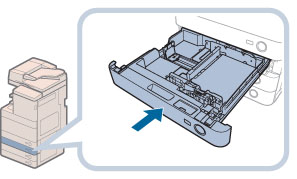
 CAUTION CAUTION |
|
When returning the paper drawer to its original position, be careful not to get your fingers caught, as this may result in personal injury.
|
|
IMPORTANT
|
|
Never place paper or any other items in the open part of the paper drawer next to the paper stack. Doing so may cause a paper jam.
When you are not loading tab paper, make sure to remove the Tab Feeding Attachment Kit-B1 from the paper drawer. Using the Tab Feeding Attachment Kit-B1 for storing paper other than tab paper may cause a paper jam.
|