Entering International Fax Numbers
This section describes only the procedure for entering fax numbers.
|
NOTE
|
|
The location of a pause and the actual pause time may differ depending on the telephone system. Contact your local authorized Canon dealer or your local telephone company for further details.
|
1.
Press [Fax].
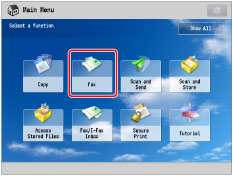
2.
Enter the international fax number → press [Pause].
_fax_en_UV/b_fx-ir_055_04_b_C.jpg)
Example:
International Dialing Code: 010
Country code: 1
Area code: 516
Fax number: XXX-XXXX
[Pause]: Enter the pause time equivalent in length to the time required for the dial tone to be heard after dialing is completed.
[Backspace]: Press when a wrong number is entered. The number immediately to the left of the cursor is deleted, enabling you to enter the correct number.
3.
Press [OK].