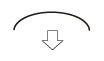Curl Correction for Each Paper Drawer
This mode enables you to adjust the curl correction level of each paper source.
Curl correction level is constantly adjusted to suit the characteristics of a paper. However, if the paper curl is not corrected properly, you can manually adjust the curl correction level to accommodate the environment and the characteristics of the paper, such as moisture in the paper.
You can change the level of curl correction to suit the characteristics of the paper.
Paper curl is negated by adjusting the paper in the opposite direction that is curled. Make test copies or prints on the paper that you have adjusted and check the level of curl correction.
This mode can be set when a finisher is attached. (See "Staple Finisher-K1/Booklet Finisher-K1/Puncher Unit-BF1/Inner Booklet Trimmer-A1" or "Staple Finisher-L1/Booklet Finisher-L1/External 2/3 Hole Puncher-A1.")
 CAUTION CAUTION |
|
Note that this feature may affect paper feeding. Since increasing the value to a great extent may cause paper jams, adjusting the values in small increments is recommended.
|
|
IMPORTANT
|
|
If you adjust the level of curl correction in [Paper Type Management Settings] in [Preferences], make sure to reset the value in this mode to '0'. (See "Registering/Editing Custom Paper Types.")
|
|
NOTE
|
|
Depending on the environment where the paper is stored, the condition of the paper, such as moisture in the paper, may differ. If the condition of the paper is different than usual, you can adjust the curl correction level of each paper source individually for a better result.
This function can be adjusted if the finisher is attached.
|
1.
Press  (Settings/Registration).
(Settings/Registration).
 (Settings/Registration).
(Settings/Registration).2.
Press [Adjustment/Maintenance] → [Adjust Action] → [Correct Curl for Each Paper Drawer].
3.
Select the paper source to change the curl correction level → press [Set].
4.
Press [-] or [+] under [Face Up Output (Reverse)] or [Face Down Output (Normal)] to correct the curl correction level.
5.
Press [OK].
|
NOTE
|
||||||
|
To determine the direction of the paper curl, place the paper in the direction where the paper is output to the output tray.
Adjust the curl correction level in the direction opposite to that of printed paper.
|