Scanning Different Sized Originals Together
You can load originals of different sizes together in the feeder and scan them in one operation.
1.
Switch the scanner online → load the originals into the feeder → start Color Network ScanGear or Network ScanGear from the application.
For details, see "Scanning from the Feeder."
2.
Select [Different Sizes] from [Original Size].
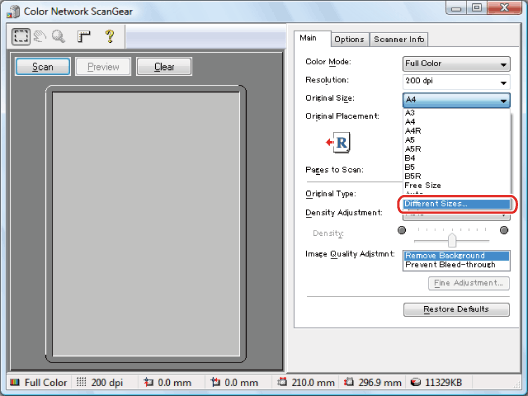
3.
Select the appropriate combination of original sizes → click [OK].
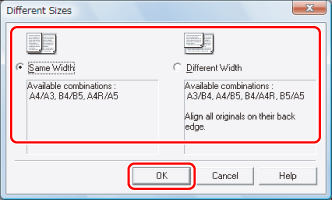
For sizes such as A3 and A4, where the longer side of the smaller original is the same size as the shorter side of the larger original, select [Same Width].
For combinations of sizes such as A3 and B4 with no sides of the same length in common, select [Different Width].
|
NOTE
|
|
If a non-standard size original is included, you cannot use [Different Sizes].
When scanning a non-standard size original, select [Free Size] or [Custom] from [Original Size]. You can only simultaneously scan originals whose width or length are the same. The window displayed may vary according to the operating system etc.
|