Finishing
[Off]* [Collate], [Rotate+Collate], [Rotate+Group], [Offset+Collate], [Copies], [Offset+Group], [Staple+Collate], [Staple+Group]
Copies to Offset (Offset+Collate):
1 to 9999; 1*
Staple Position (Staple+Collate):
Corner (Upper-L), Double (Top), Corner (Upper-R), Double (Right), Corner (Lower-R), Double (Bottom), Corner (Lower-L), and Double (Left)
Staple Position (Staple+Group):
Grp Upp L-Corner, Grp Double (Top), Grp Upp R-Corner, Grp Double (R), Grp Lwr R-Corner, Grp Double (Btm), Grp Lwr L-Corner, and Grp Double (L)
Some of the above options require specific delivery trays and may not be available unless appropriate delivery trays are attached.
 : Available - : Unavailable
: Available - : Unavailable
 |
No Options
|
Copy Tray-P1
|
Staple Finisher-K1, Booklet Finisher-K1, Staple Finisher-L1, Booklet Finisher-L1
|
|
Collate
|
 |
 |
 |
|
Rotate+Collate
|
 |
 |
-
|
|
Rotate+Group
|
 |
 |
-
|
|
Offset+Collate
|
-
|
-
|
 |
|
Offset+Group
|
-
|
-
|
 |
|
Staple+Collate
|
-
|
-
|
 |
|
Staple+Group
|
-
|
-
|
 |
[Off]
This setting prints all copies of the same page before printing the next page.
[Collate]
This setting prints all pages of each copy before printing the next copy.
[Rotate+Collate]
This setting prints all pages of each copy (collating), and rotates every other complete copy 90 degrees to indicate where each copy starts.
[Rotate+Group]
This setting prints all copies of the same page before printing the next page. It rotates every other complete set of pages to indicate where each new set starts.
[Offset+Collate]
This setting prints all pages of each copy (collating). It offsets every other complete copy by the number specified with this setting to indicate where each copy starts.
[Offset+Group]
This setting prints all copies of the same page before printing the next page. It offsets every other complete set of pages to indicate where each new set starts.
[Staple+Collate]
This setting prints all copies of the same page before printing the next page, and prepares them for stapling according to the option selected for [Staple+Group].
[Staple+Group]
This setting prints all copies of the same page before printing the next page, and prepares them for stapling according to the option selected for [Staple+Group].
Examples of each Finishing option when printing three copies of a three page document:
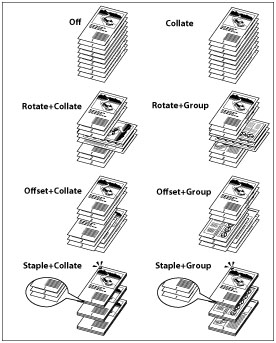
|
IMPORTANT
|
|
A large print job may be automatically cancelled by the machine. The maximum number of pages that can be printed at one time is approximately 6,000 pages. However, this number may be fewer than 6,000 if other functions (such as registering a form) are in use, or other jobs are being processed.
|
|
NOTE
|
|
[Rotate+Collate] and [Rotate+Group] are available if the paper size is LTR, LTRR, A4, A4R, B5, or B5R.
If you select [Rotate+Collate] or [Rotate+Group], part of the print image may be cut off when the image is rotated. You need to load the same size paper as the original in the paper drawers in both landscape and portrait positions. If you do not, all the sheets will be printed in the orientation that the loaded paper is in.
[Offset+Collate] and [Offset+Group] are available if you select the following paper size:
When the Staple Finisher-L1 or the Booklet Finisher-L1 is attached: 11" × 17", LGL, LTR, LTRR, EXEC, A3, A4, A4R, B4 or B5
|
When you select [Staple+Collate] or [Staple+Group], you can select the stapling position.
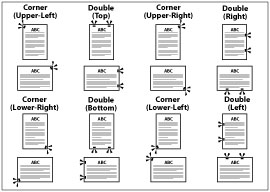
|
NOTE
|
|
When you are stapling paper in landscape orientation, the image orientation and the staple position may not match.
|
Staple Finisher-K1/Booklet Finisher-K1/Staple Finisher-L1/Booklet Finisher-L1
 : Available - : Unavailable
: Available - : Unavailable
 |
Corner (Upper-Left)
|
Double (Top)
|
Corner (Upper-Right)
|
Double (Right)
|
Corner (Lower-Right)
|
Double (Bottom)
|
Corner (Lower-Left)
|
Double (Left)
|
|
11" x 17"
|
 |
 |
 |
-
|
 |
 |
 |
-
|
|
LGL
|
 |
 |
 |
-
|
 |
 |
 |
-
|
|
LTR
|
 |
-
|
 |
 |
 |
-
|
 |
 |
|
LTRR
|
 |
 |
 * * |
-
|
 |
 |
 * * |
-
|
|
EXEC
|
 |
-
|
 |
 |
 |
-
|
 |
 |
|
A3
|
 |
 |
 |
-
|
 |
 |
 |
-
|
|
B4
|
 |
 |
 |
-
|
 |
 |
 |
-
|
|
A4
|
 |
-
|
 |
 |
 |
-
|
 |
 |
|
A4R
|
 |
 |
 * * |
-
|
 |
 |
 * * |
-
|
|
B5
|
 |
-
|
 |
 |
 |
-
|
 |
 |
* Will be stapled parallel to the edge of the paper.
|
NOTE
|
|
For the Staple Finisher-K1 and the Booklet Finisher-K1, the maximum number of sheets of thin or plain type paper that can be stapled at one time is:
A3, B4, A4R, 11” x 17”, LGL, LTRR: 50 sheets
A4, B5, LTR, EXEC: 100 sheets
For the Staple Finisher-L1 and the Booklet Finisher-L1, the maximum number of sheets of thin or plain type paper that can be stapled at one time is:
A3, B4, A4R, 11” x 17”, LGL, LTRR: 30 sheets
A4, B5, LTR, EXEC: 50 sheets
Make sure to select compatible settings when using Staple and Punch simultaneously. If conflicting settings are selected, such as the staple setting for the right side of the paper and the punch setting for the left, the printer will use neither Staple nor Punch.
|