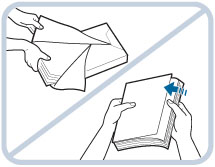Loading Paper into the Document Insertion/Folding Unit-G1/Document Insertion Unit-J1 (Optional)
Follow the procedure below to load the paper into the Document Insertion/Folding Unit-G1 or Document Insertion Unit-J1.
|
NOTE
|
|
The Document Insertion/Folding Unit-G1 and Document Insertion Unit-J1 are optional products.
The following paper sizes can be loaded into the Document Insertion/Folding Unit-G1 or Document Insertion Unit-J1:
330 mm x 483 mm, 305 mm x 457 mm, 320 mm x 450 mm (SRA3), A3, B4, A4, A4R, B5, and B5R
For more information on available paper stock that can be loaded into the Document Insertion/Folding Unit-G1 or Document Insertion Unit-J1, see "Available Paper Stock."
|
1.
Adjust the slide guides to fit the paper size.
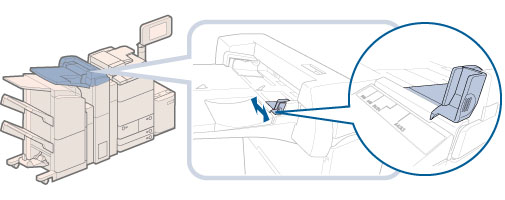
2.
Prepare the paper to load.
|
NOTE
|
|
For high-quality printouts, use paper recommended by Canon.
Before loading paper, always fan the sheets several times, and align the edges to facilitate feeding. Also, you should always fan paper that has just been removed from a newly opened paper package.
|
3.
Load the paper stack into the document insertion unit.
Load the paper face up.
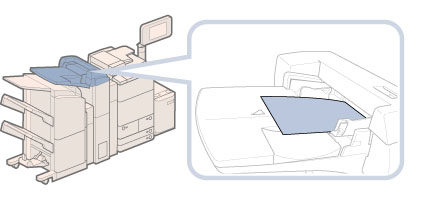
4.
Select the desired paper size → press [Next].

|
IMPORTANT
|
|
Select the same paper size that is loaded in the Document Insertion/Folding Unit-G1 or Document Insertion Unit-J1.
|
|
NOTE
|
|
To select an inch paper size, press [Inch Size].
|
5.
Select the desired paper type → press [OK].
|
IMPORTANT
|
|
When printing on special types of paper, such as heavy paper, be sure to correctly set the paper type. If the type of paper is not set correctly, it could adversely affect the quality of the image. Moreover, the fixing unit may become dirty and require a service repair, or the paper could jam.
|
|
NOTE
|
|
Only load paper for use as a cover.
You cannot make copies or prints on paper that is loaded in the Document Insertion/Folding Unit-G1 or Document Insertion Unit-J1.
A maximum of 100 sheets of paper (80 g/m2) can be loaded in the tray of Document Insertion/Folding Unit-G1 or Document Insertion Unit-J1.
|