Changing the PDF Encryption Level from Acrobat 10.0 or Equivalent to Acrobat 9.0 or Equivalent
You can select the encryption level from the following when generating encrypted PDF files:
Acrobat 3.0 or Later/40-bit RC4
Acrobat 6.0 or Later/128-bit RC4
Acrobat 7.0 or Later/128-bit AES
Acrobat 10.0 or Equivalent/256-bit AES
If you want to select [Acrobat 9.0 or Equivalent/256-bit AES] rather than [Acrobat 10.0 or Equivalent/256-bit AES], you can change the select item by following the procedures below.
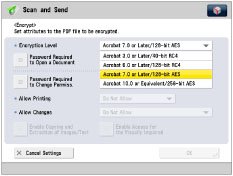 |
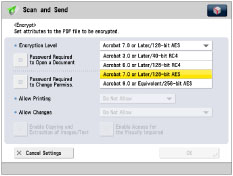 |
|
Default Setting
|
[Acrobat 9.0 or Equivalent] is specified
|
For information on the optional products required to use this function, see "Optional Products Required for Each Function (imageRUNNER ADVANCE C9280 PRO/C9270 PRO)" or "Optional Products Required for Each Function (imageRUNNER ADVANCE C7270/C7260)."
|
NOTE
|
|
For more information on encrypted PDF files, see "Encrypting PDF Files" in "Scan and Send" and "Encrypting PDF Files" in "Scan and Store."
|
1.
Press  (Settings/Registration).
(Settings/Registration).
 (Settings/Registration).
(Settings/Registration).2.
Press [Function Settings] → [Common] → [Generate File].
3.
Press [256-bit AES Settings for Encrypted PDF].
4.
Select [Acrobat 9.0 or Equivalent] → press [OK].
If you select [Acrobat 10.0 or Equivalent], [Acrobat 10.0 or Equivalent/256-bit AES] is displayed when selecting the encryption level.