Inner 2Way Tray-F1
If the Inner 2Way Tray-F1 is attached to the machine, prints can be delivered to both the main tray and the Inner 2Way Tray-F1. Additionally, if the Copy Tray-J1 is attached to the right side of the machine, prints can be delivered to three different locations.
When the Inner 2Way Tray-F1 is attached to the machine, the following modes are available:
Collate Mode
The prints are automatically collated into sets arranged in page order.
Group Mode
All prints of the same original page are grouped together into sets.
Rotate Mode
If originals of the same size are printed, the prints are automatically collated into sets arranged in page order.
Parts and Their Functions
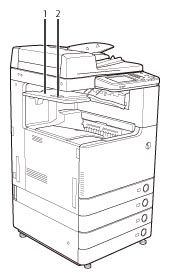
|
1.
|
Inner Tray
Paper is output to the output tray.
|
|
2.
|
Output Paper Tray Guide
Tilt up the output paper tray guide to catch the printouts.
|
The paper sizes that can be output from the output trays of the machine are indicated below. However, some paper sizes may not be output depending on the set functions.
 : Available
: Available-: Unavailable
|
Paper Size
|
Tray A/B
|
|
|
305 x 457 mm
|
 |
|
|
SRA3
|
 |
|
|
A3
|
 |
|
|
A4
|
 |
|
|
A4R
|
 |
|
|
A5
|
 |
|
|
A5R
|
 |
|
|
B4
|
 |
|
|
B5
|
 |
|
|
B5R
|
 |
|
|
Envelope*1
|
COM10 No.10
|
 |
|
Monarch
|
 |
|
|
DL
|
 |
|
|
ISO-C5
|
 |
|
|
Nagagata 3
|
 |
|
|
Yougatanaga 3
|
 |
|
|
Kakugata 2*2
|
 |
|
|
Custom Size
|
99 mm x 139.7 mm to 320 mm x 457.2 mm
|
 |
*1 Vertically placed envelopes cannot be output to Tray B.
*2 Vertically placed Kakugata 2 envelopes cannot be output.
|
IMPORTANT
|
|
If the Inner 2Way Tray-F1 is attached, a finisher cannot be attached.
The 3 Way Unit-C1 is required to attach the Inner 2Way Tray-F1 to the main unit.
|