Receiving Documents
1.
When documents are being received, the Processing/Data indicator on the control panel flashes a green light.
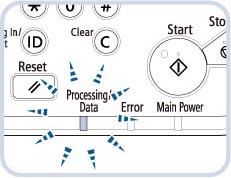
2.
When document reception is complete, the Processing/Data indicator on the control panel maintains a steady green light. This indicates that documents are stored in memory.
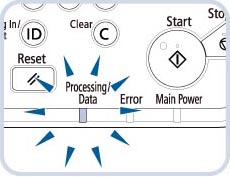
|
NOTE
|
|
The Processing/Data indicator flashes or maintains a steady green light even when the machine enters the Sleep mode.
The Error indicator flashes a red light when either the amount of available memory is low, or paper needs to be loaded into a paper drawer.
|
3.
The document is printed.
The Processing/Data indicator goes out when documents stored in memory are printed.
|
NOTE
|
|||||||
|
If there is no paper on which the received documents can be printed, the received documents are stored in memory.
The total number of pages of sent and received documents the memory can hold is indicated below.
If you are using the imageRUNNER ADVANCE C2220L, the 2.5inch/80GB HDD is an optional product.
Documents which have been stored in memory because the paper has run out are automatically printed when paper is loaded into a paper drawer.
|