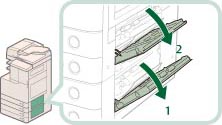Cassette Feeding Unit-AF1 (Optional)
Check the location of the paper jam, and follow the procedure described below, while referring to the directions that appear on the touch panel display, to remove the jammed paper.
|
NOTE
|
|
The Cassette Feeding Unit-AF1 is an optional product.
|
1.
Open the paper drawer's lower right cover and upper right cover.
2.
Remove any jammed paper inside the paper drawer's lower right cover and upper right cover.
 |
1. Remove any jammed paper inside the paper drawer's lower right cover. |
2. Remove any jammed paper inside the paper drawer's upper right cover. |
3.
Remove any jammed paper inside the lower right cover of the main unit.
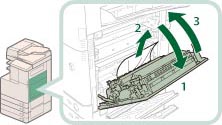 |
1. Open the lower right cover of the main unit. |
2. Remove any jammed paper. |
|
3. Close the lower right cover of the main unit. |
 CAUTION CAUTION |
|
When closing the covers, be careful not to get your fingers caught, as this may result in personal injury.
|
|
NOTE
|
|
Gently close the lower right cover until it clicks into place in the closed position.
|
4.
Close the covers.
 CAUTION CAUTION |
|
When closing the covers, be careful not to get your fingers caught, as this may result in personal injury.
|
|
NOTE
|
|
Gently close the covers until they click into place in the closed positions.
|
5.
Remove any jammed paper inside the paper drawer.
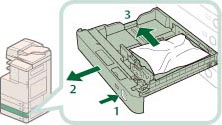 |
1. Press and release the button on the paper drawer 3 or 4. |
2. Grip the handle, and pull out the paper drawer until it stops. |
|
3. Remove any jammed paper. |
6.
Gently push the paper drawer back into the machine until it clicks into place in the closed position.
 CAUTION CAUTION |
|
When returning the paper drawer to its original position, be careful not to get your fingers caught, as this may result in personal injury.
|
7.
Follow the instructions on the screen.
|
NOTE
|
|
The screen indicating the directions on how to clear the paper jam is displayed repeatedly until the paper jam is cleared.
|