Adjusting the Print Resolution
You can set to print files at 600 dpi or 1200 dpi resolution.
As an example, the procedure for printing files that are stored in memory media is explained in this section.
|
IMPORTANT
|
|
You can use this mode only when printing PDF or XPS files.
|
1.
Press [Access Stored Files] → [Memory Media].

2.
Select the desired memory media → select the location where the file you want to print is stored.
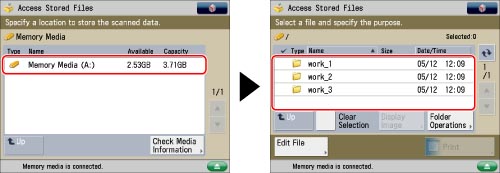
3.
Select the desired file → press [Print].
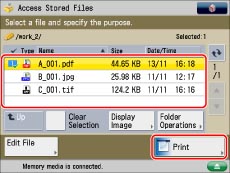
4.
Press [Options] → [Resolution].
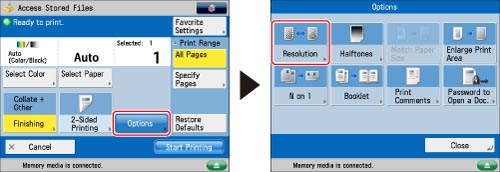
To change the paper source, see "Paper Selection."
5.
Select the desired resolution → press [OK] → [Close].
|
[Fine (600 dpi)]:
|
Files are printed at 600 dpi resolution. This mode is optimal for normal files and tables.
|
|
[Superfine (1200 dpi)]:
|
Files are printed at 1200 dpi resolution. This enables you to reproduce the contours of text and graphics in fine detail. This mode is optimal for printing data including fine and/or faint lines.
|
|
IMPORTANT
|
|
For information on the modes which cannot be set in combination with this mode, see "Unavailable Combination of Functions."
If you set [Superfine (1200 dpi)], select Auto, A4, B5, or A5R for the paper size on the Select Paper screen.
|