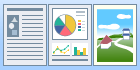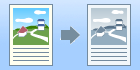[Quality] Preferences Pane
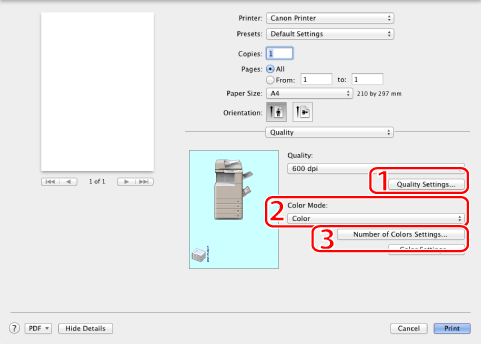
1. Quality Settings |
Enables you to configure settings relating to print quality.
|
2. Black and White Printing |
Prints color documents in black and white (see "Setting the Color Mode for Printing").
|
3. Two Colors Mode |
Prints using black and one other color you specify (see "Printing with the Two Colors Mode").
|
|
NOTE
|
|
Available settings may differ according to the operating system, as well as the type and version of the printer driver.
If you are using Mac OS X 10.5 or later, click [
 ] to the right of [Printer] to display all of the settings in the [Print] dialog box. ] to the right of [Printer] to display all of the settings in the [Print] dialog box. |